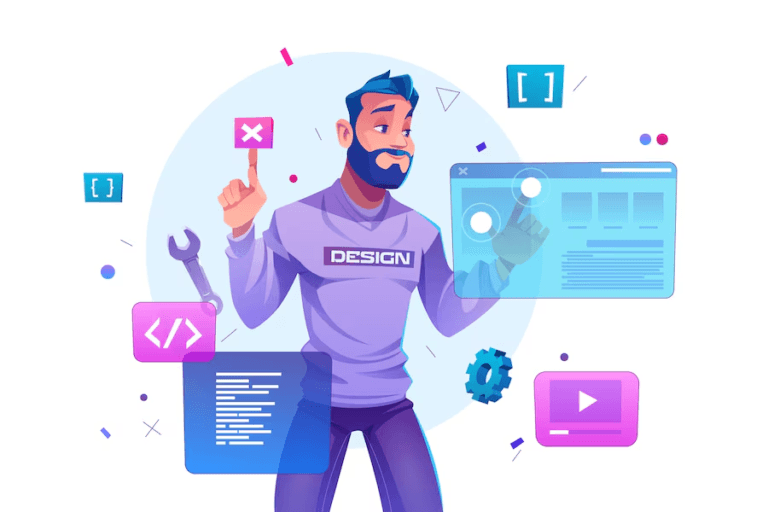In today’s digital-first world, having a strong online presence is no longer optional, it’s essential. Whether you’re a local bakery, freelance consultant, fitness studio, or law firm, your website is often the first interaction a potential customer has with your business.
With so many website platforms available, from Squarespace to Wix to Shopify, many small business owners ask: Is WordPress still the best option in 2025?
The answer is a resounding yes!! and here’s why.

What Is WordPress?
First, let’s clarify what we mean by WordPress. There are two versions:
- WordPress.com – A hosted service that’s more limited and beginner-friendly.
- WordPress.org – The self-hosted, open-source CMS (content management system) that powers over 43% of all websites globally.
This article focuses on WordPress.org, which gives you full control, unlimited customization, and complete ownership of your site.
1. It’s Free and Open Source
One of the biggest advantages of WordPress is that it’s completely free to use. You only need to pay for:
- A domain name (usually $10–15/year)
- Hosting (as low as $3–10/month)
- Premium themes or plugins (optional)
As open-source software, WordPress is supported by a massive global community of developers, designers, and contributors who are constantly improving it. This ensures WordPress stays secure, up-to-date, and feature-rich.
Why this matters for small businesses: You don’t need a huge budget to launch a professional, functional website.
Pro Tip: Use hosting companies like Hostinger or SiteGround that offer WordPress-specific performance and security features.
2. Full Ownership and Control
Unlike website builders such as Wix or Shopify, which lock you into their ecosystem, WordPress gives you full ownership of your website files, database, and content.
That means:
- You’re not at the mercy of third-party platform policies.
- You can move your website to another host at any time.
- You can export your data or modify your code freely.
For small businesses, this translates into long-term flexibility and independence, critical if you plan to grow, change direction, or scale.
3. Unlimited Customization Possibilities
WordPress offers unparalleled customization capabilities through:
- Thousands of themes (free and premium)
- Over 60,000 plugins
- Custom code options for developers
Whether you want a simple blog, a restaurant site with booking features, or a full-scale online store, WordPress can handle it.
Some popular use cases:
- Real estate listings
- Online course platforms
- Subscription businesses
- Event management
- Portfolio websites
With tools like Elementor, Divi, or Beaver Builder, even non-tech users can design stunning pages without touching code.
Want a drag-and-drop builder? Try Elementor →
4. Scales With Your Business
WordPress is perfect for start-small, grow-big strategies. You can start with a simple one-page website and later add features like:
- E-commerce (with WooCommerce)
- Membership systems
- Bookings and appointments
- Multilingual support
- Learning management systems
Unlike many platforms that require expensive upgrades to scale, WordPress allows you to add functionality with plugins or development help, no need to rebuild your site from scratch.
5. Search Engine Optimization (SEO) Friendly
Getting found on Google is vital for small businesses. WordPress has a reputation for being SEO-friendly out of the box, especially when paired with plugins like:
- Yoast SEO
- Rank Math
- All in One SEO
Key SEO advantages include:
- Clean, semantic code
- Customizable permalinks
- Mobile-responsive themes
- Easy integration with Google Analytics and Search Console
With proper setup and content strategy, WordPress gives your site a solid foundation to rank higher and attract organic traffic.
Recommended Plugin: Rank Math
6. Easy to Use (With a Small Learning Curve)
WordPress has come a long way in terms of usability. Thanks to the Gutenberg block editor and page builders, even beginners can create and update content easily.
You can:
- Create blog posts and pages in minutes
- Add images, videos, or forms with drag-and-drop tools
- Schedule content
- Manage users, comments, and media
Tip for beginners: Many hosting providers offer 1-click WordPress installations, making setup incredibly easy.
7. Wide Range of Plugins for Small Business Needs
Plugins are one of WordPress’s biggest strengths. Whatever your business goal, chances are there’s a plugin to support it.
Here are some essential plugin categories for small businesses:
| Business Need | Recommended Plugin |
|---|---|
| Contact Forms | WPForms, Ninja Forms |
| Appointments & Bookings | Amelia, Bookly |
| E-Commerce | WooCommerce |
| SEO Optimization | Yoast SEO, Rank Math |
| Security | Wordfence, iThemes Security |
| Backups | UpdraftPlus, BlogVault |
| Email Marketing | MailPoet, Newsletter, Mailchimp |
This extensibility allows you to create a tailored solution without expensive custom development.
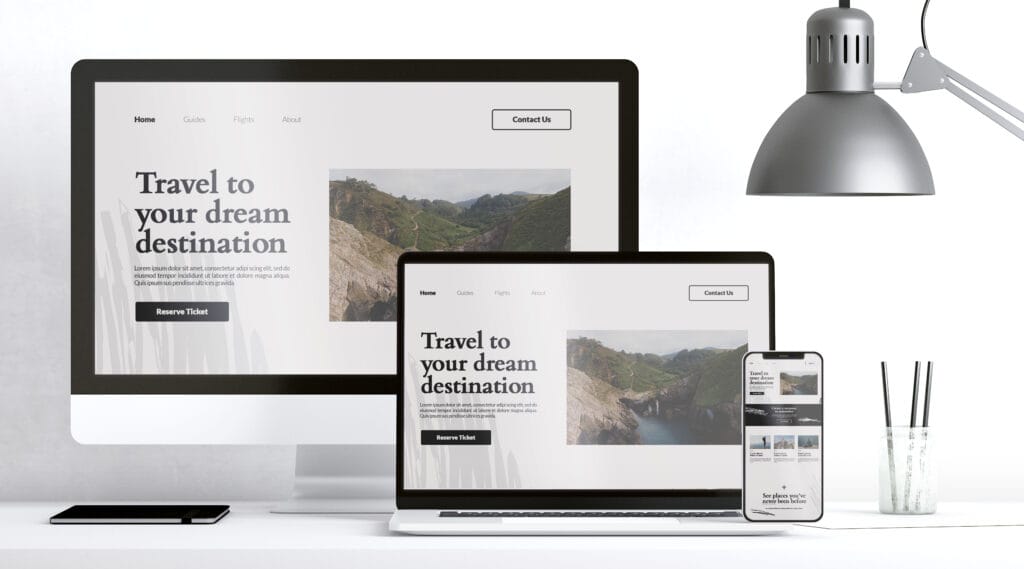
8. Great for Content Marketing
WordPress started as a blogging platform, and it still shines in content creation and management. If your small business uses blogs, newsletters, or educational content to attract customers, WordPress makes this seamless.
Features include:
- Categories and tags for content organization
- Scheduling and publishing tools
- Media libraries for images and videos
- Integration with email marketing and social sharing
Why it matters: Content marketing builds trust, boosts SEO, and drives long-term customer engagement, and WordPress was built for it.
9. Strong Community and Support Ecosystem
With millions of users and developers, WordPress has a massive ecosystem of support. Whether you’re stuck on a technical issue or need help with customization, you have plenty of options:
- Official WordPress forums
- Facebook groups and Reddit communities
- Freelance developers and agencies
- Tutorials, YouTube channels, and online courses
You’re never alone, and the sheer volume of free resources can help you solve most problems quickly.
10. Secure (When Properly Maintained)
Security is a valid concern, especially for small businesses that may not have a dedicated IT team. The good news? WordPress can be very secure with the right practices.
Key tips:
- Choose reputable themes and plugins
- Keep everything updated
- Use strong passwords and two-factor authentication
- Install a security plugin
- Backup your site regularly
Platforms like Kinsta and WP Engine offer managed hosting with built-in security, taking much of the burden off your shoulders.
11. Integrates With Everything
From payment gateways to CRM systems, WordPress plays well with others. Common integrations include:
- Stripe, PayPal, Square for payments
- Mailchimp, ActiveCampaign, ConvertKit for email marketing
- HubSpot, Salesforce, Zoho for CRM
- Zapier for automation
This interoperability means you can automate business workflows and reduce manual tasks, a big plus for busy business owners.
12. Built for Mobile Responsiveness
Mobile browsing now accounts for over 60% of global internet traffic. WordPress themes and builders are optimized to be mobile-responsive, ensuring your site looks great on phones and tablets.
Why this matters:
- Better user experience
- Lower bounce rates
- Higher rankings in Google (which prioritizes mobile-first indexing)
Modern WordPress themes are responsive out of the box. Use tools like:
Most modern themes are built with responsiveness in mind, just make sure to test your site on multiple devices.
13. WooCommerce for E-Commerce
If you’re a small business selling products or services online, WooCommerce is your best friend. It’s a free, powerful e-commerce plugin that integrates seamlessly with WordPress.
With WooCommerce, you can:
- Sell physical and digital products
- Set up shipping and tax rules
- Accept multiple payment methods
- Manage orders and inventory
- Add coupons and promotions
It’s also extensible with plugins for subscriptions, bookings, custom product types, and more.
14. Cost-Effective in the Long Run
While some platforms may seem easier or cheaper upfront, they often become limiting or expensive as you grow. WordPress, by contrast, offers:
- Affordable hosting
- Low-cost (or free) themes and plugins
- Freedom to choose developers or DIY
- No platform lock-in
Over the long term, WordPress gives you more value and control for your investment.
15. Future-Proof and Continuously Evolving
WordPress is not standing still. With consistent updates, improved performance, and a roadmap that includes full-site editing and AI integration, the platform continues to innovate.
That means your small business site will stay current, compliant with best practices, and able to evolve with changing digital trends.
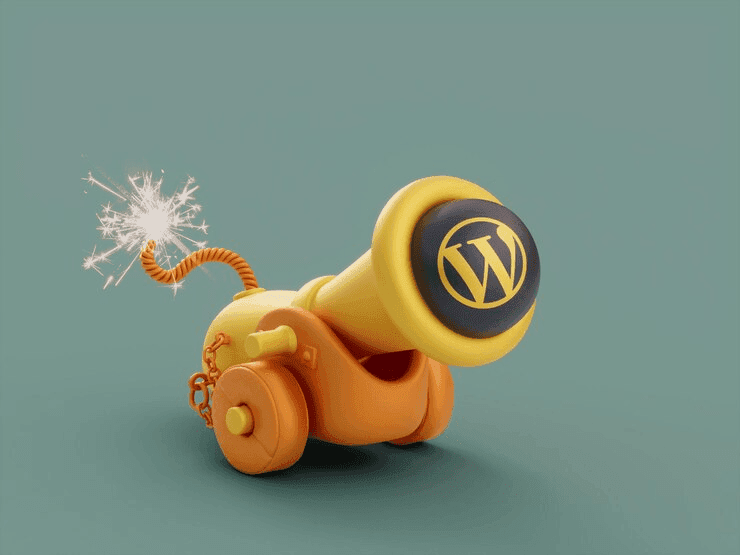
Conclusion: WordPress Remains the Smartest Choice
In 2025, small businesses need more than just a website, they need a scalable, secure, SEO-friendly, customizable, and affordable digital platform. WordPress checks all those boxes and more.
- It’s powerful yet approachable
- It’s endlessly adaptable
- And most importantly, it gives you full control over your digital presence
Whether you’re building your first site or upgrading an old one, WordPress remains the best long-term investment for small business success.
Need help getting started with WordPress for your business? Contact us today for expert WordPress websites (begin your online journey).